Has my order shipped yet?
After your order has been shipped, you will receive an email notification containing the tracking information. To access your tracking details, please follow these steps:
-
Verify your email: Confirm that the email you received when placing your order is accurate. Make sure to use that same email address for further steps.
-
Login with your email: Visit the login page of the website and use the email address associated with your order to log in.
-
Access tracking information through your account: If you created an account during the ordering process, you can find your tracking information in the "My Account" section of the website. Please note that an account is not automatically created when you place an order. If you haven't created an account, click the provided link to create one, ensuring that you use the same email address used for your order.
-
Locate your order: Once you're on the "My Account" page, scroll down and locate the specific "Order Number" you wish to view. Click on the corresponding order to access the details, including the tracking information.
Important Note: If you encounter any missing items or packages, it is crucial to report the issue within 30 days of purchase. Promptly notify the relevant authorities or customer support at 1 (754) 273-8489 to ensure appropriate action can be taken.

Leave a comment